Skip to main content
- Home
-
Academics
- School of Aeronautics
- College of Applied Studies and Academic Success (CASAS)
- College of Arts and Sciences
- School of Behavioral Sciences
- School of Business
- School of Communication & Digital Content
- School of Divinity
- School of Education
- School of Engineering and Computational Sciences
- School of Health Sciences
- College of General Studies
- School of Government
- School of Law
- School of Music
- School of Nursing
- College of Osteopathic Medicine
- School of Visual and Performing Arts
- Center for Academic Development
- Jerry Falwell Library
- Provost's Office - Online
- Provost's Office - Residential
- Athletics
- Enrollment
- Campus Live
- IT Information
- Tutorials
- Channels
- My Media
- Liberty.edu
- Home
-
Academics
- School of Aeronautics
- College of Applied Studies and Academic Success (CASAS)
- College of Arts and Sciences
- School of Behavioral Sciences
- School of Business
- School of Communication & Digital Content
- School of Divinity
- School of Education
- School of Engineering and Computational Sciences
- School of Health Sciences
- College of General Studies
- School of Government
- School of Law
- School of Music
- School of Nursing
- College of Osteopathic Medicine
- School of Visual and Performing Arts
- Center for Academic Development
- Jerry Falwell Library
- Provost's Office - Online
- Provost's Office - Residential
- Athletics
- Enrollment
- Campus Live
- IT Information
- Tutorials
- Channels
- My Media
- Liberty.edu